Viction Names have officially launched on D3. We’ve put together a helpful step-by-step guide to help you secure your Viction identity!
Step 1: Go to www.d3.app and click on ‘Login’ on the top right hand corner
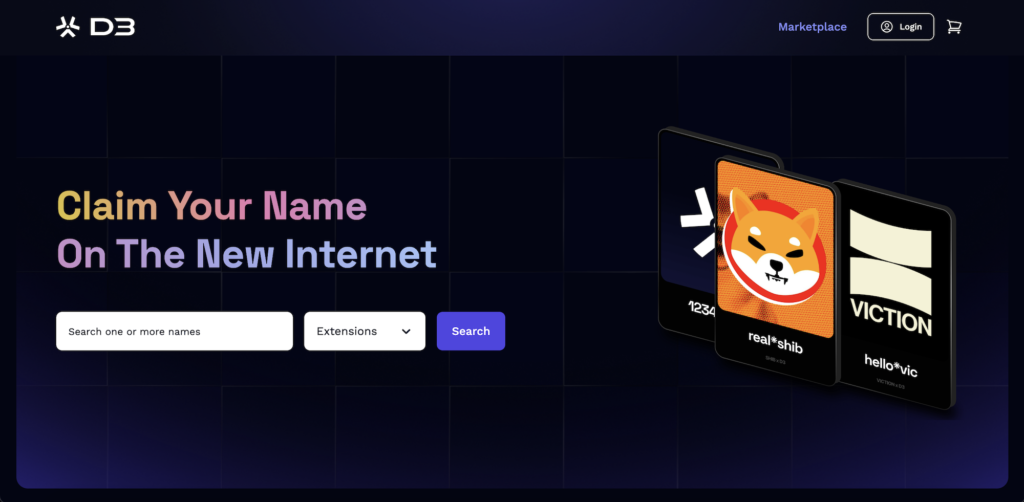
Step 2: Select your login option (selecting email will send a 6 digit log in code)
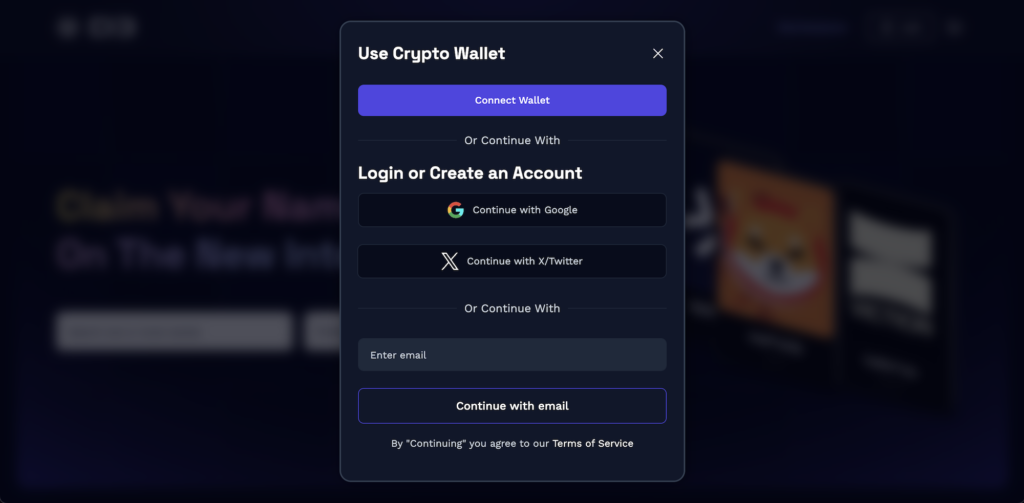
Step 3: Search for your first *VIC name (alternatively d3.app/search/vic will take you to a dedicated search page which allows up to 10 terms at a time)
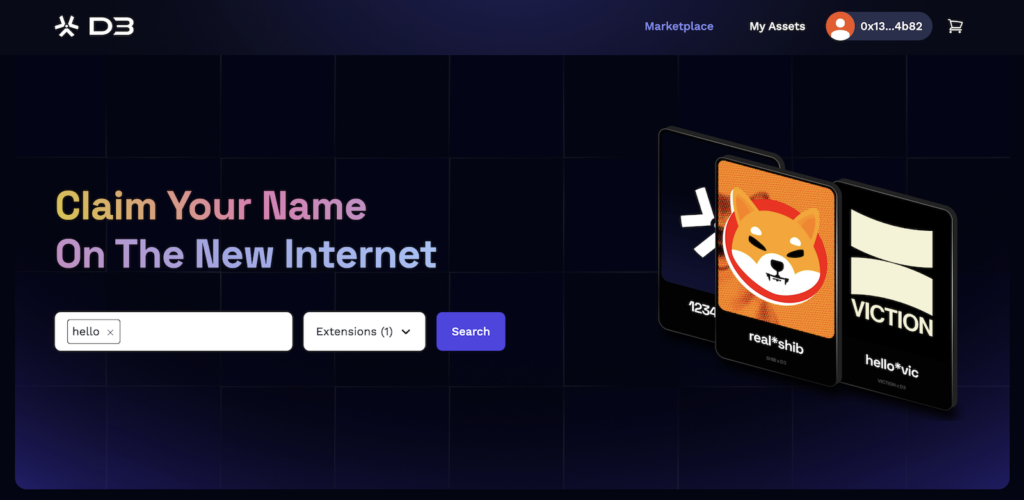
Step 4: Pick from the available names and add them to your cart (you are limited to 20 names per cart at a time)
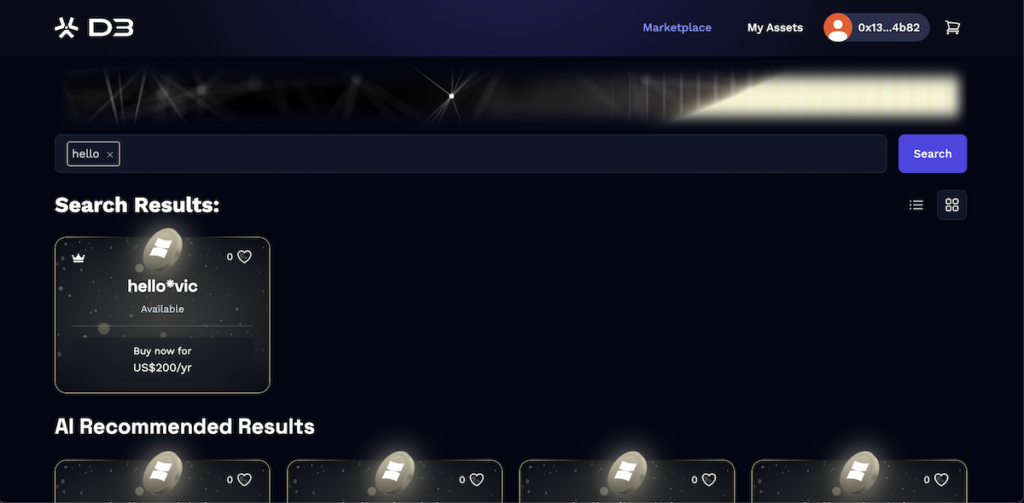
Step 5: Run out of ideas? Our AI Smart Search will offer up some suggestions for more names
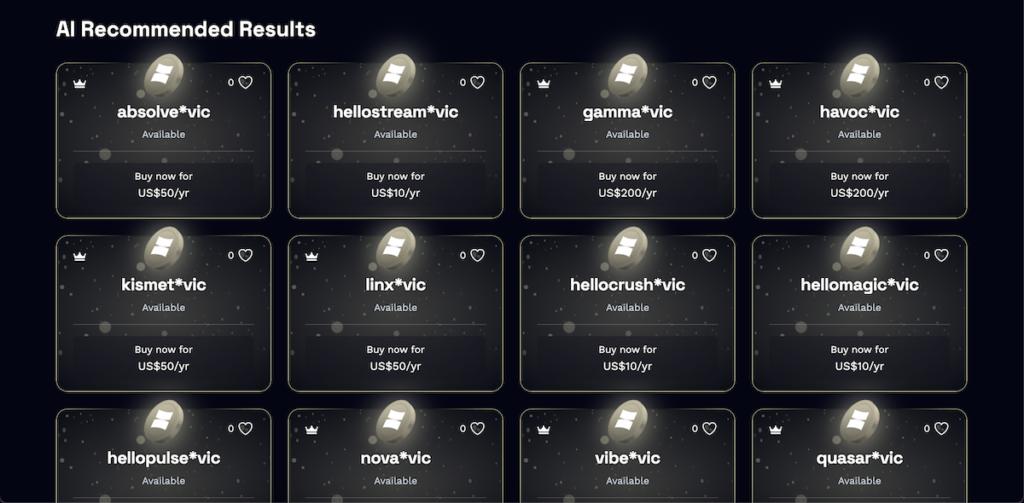
Step 6: Click on your cart (top right) and pick your registration period, auto renewals and add a promotion code (if applicable)
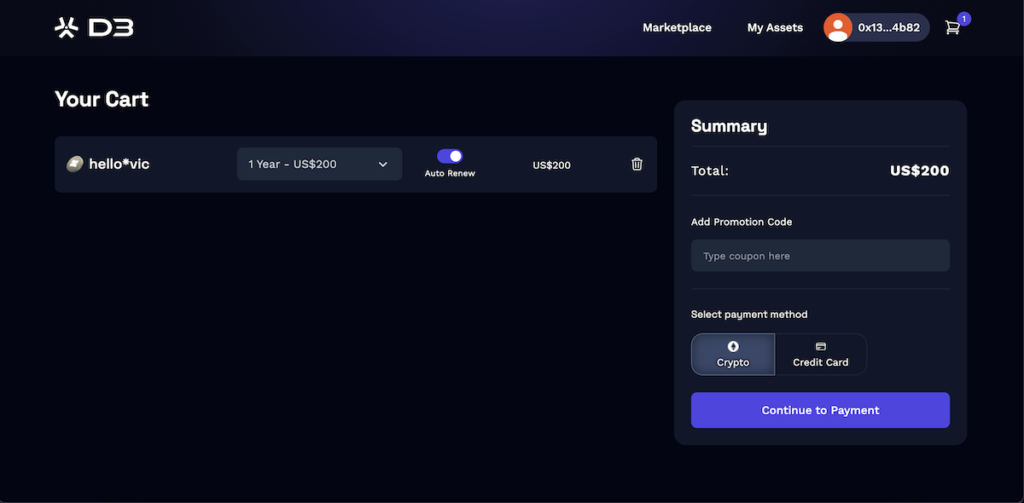
Step 7: Select Payment Method and Click on Continue to Pay (for fiat payments you will be prompted to fill in some personal details)
Step 7a: For crypto payments you will need to connect one of a variety of wallets supported by D3
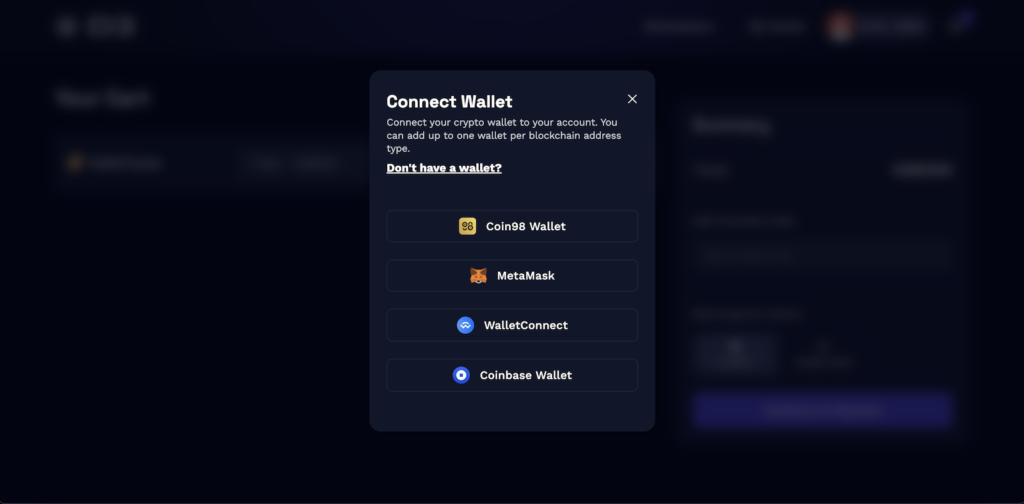
Step 8: Click on Complete Checkout and approved the necessary crypto or credit card transaction as required by your service provider






