Last week, we launched the D3 Marketplace Beta, which allows users to buy, sell and make offers on Shib and Core Names on D3. We are developing community-driven products and as part of the beta launch of our marketplace, we’ve requested users provide input and feedback here, so you can take part in building the marketplace of the future.
As with any new product, you may need a little bit of help to navigate and use the platform. As such, we’ve put together a basic guide to help you out below:
How To List Your Name(s) For Sale
Step 1 – Go to d3.app and log into your account.
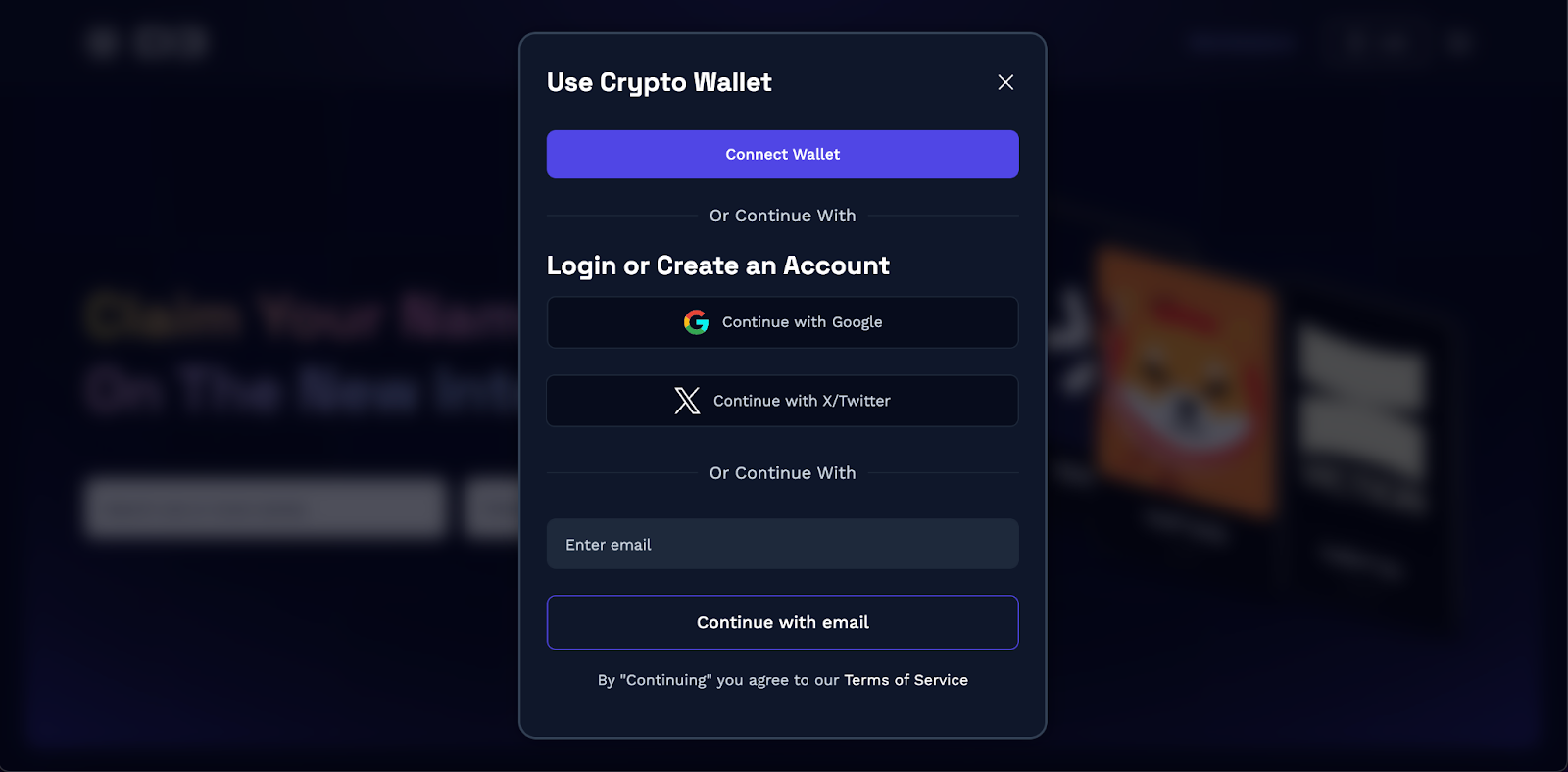
Step 2 – Navigate to ‘My Assets’
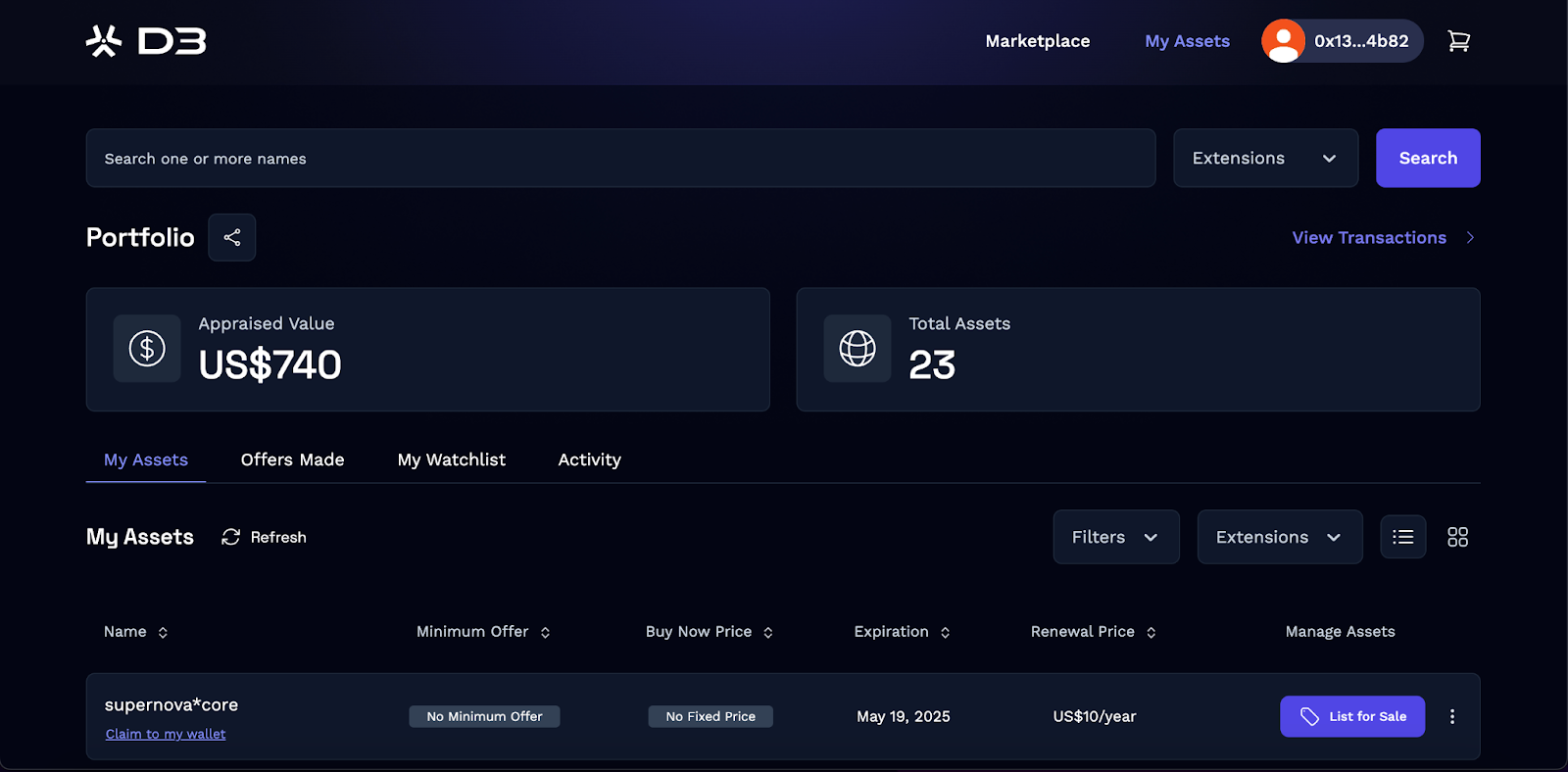
Step 3 – Navigate to the name you want to list for sale and click on ‘List for Sale’
Step 3a – If you haven’t done so already, you will need to claim your name to your wallet before you can list it for sale.
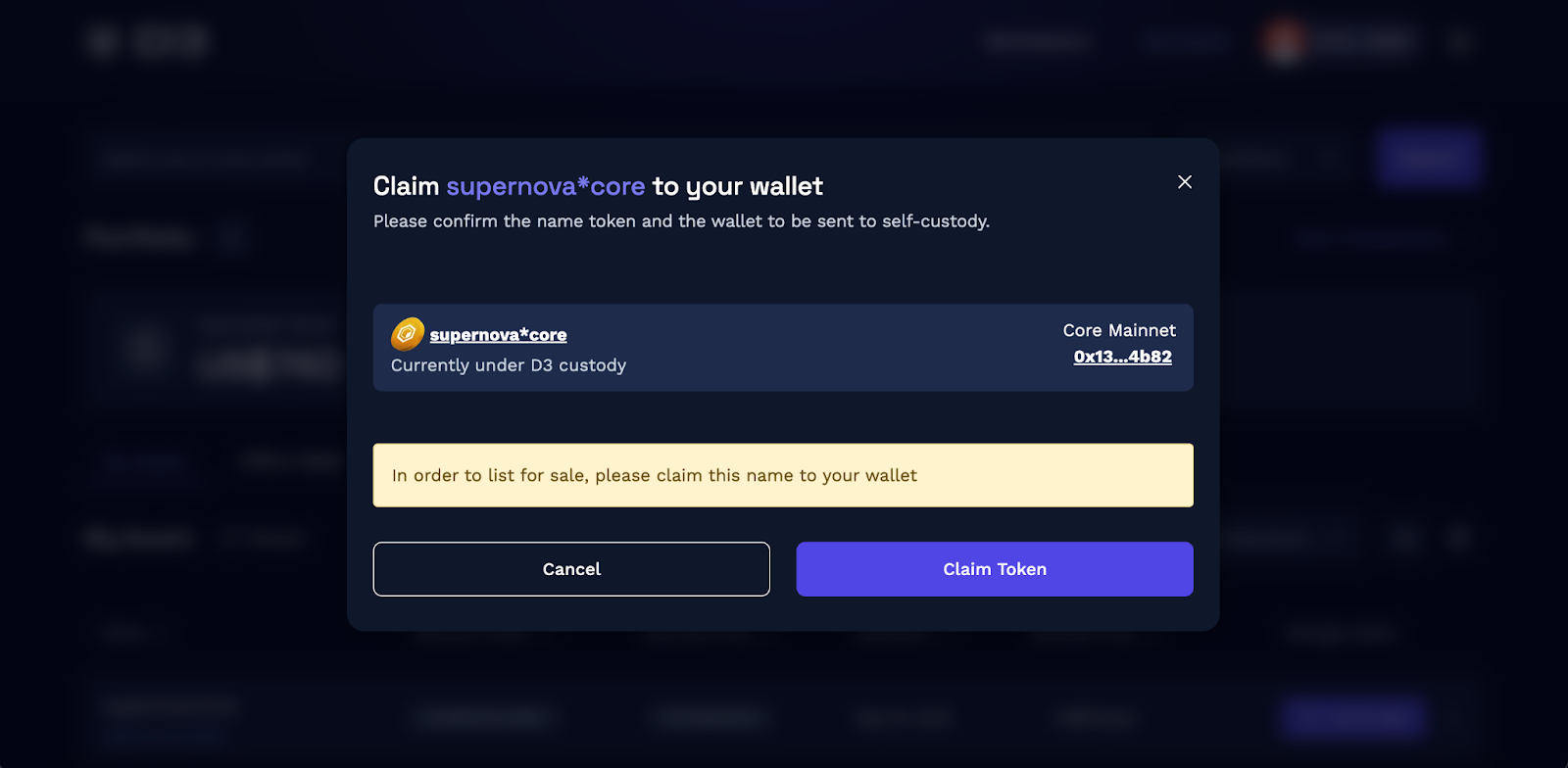
Step 4 – Set your desired price (in $CORE for Core Names and $BONE for Shib Names), you can also set a minimum offer amount that potential buyers can offer on your name.
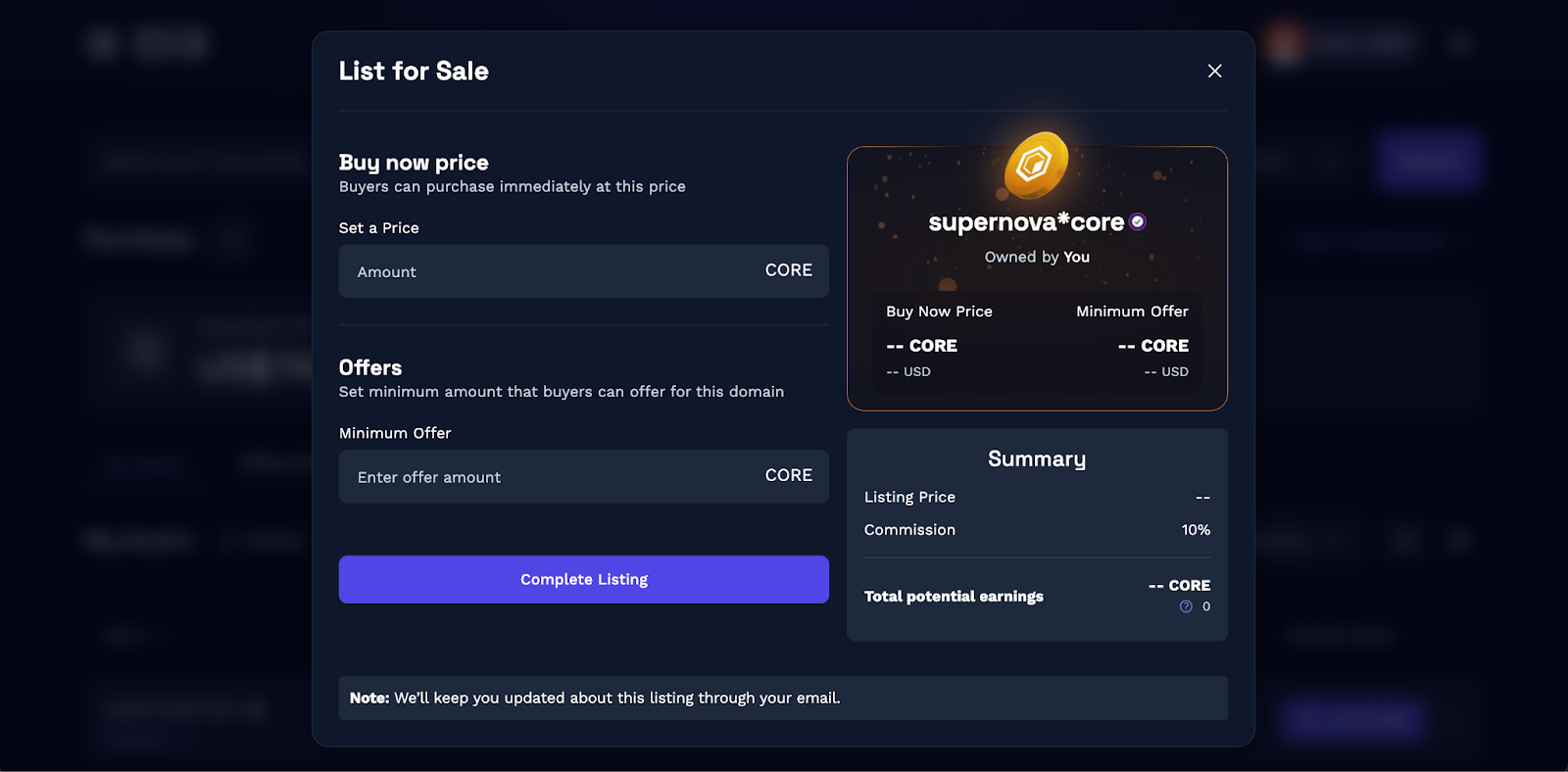
Step 5 – Once filled in, click on ‘Sign Transaction’ to complete your listing. Ensure you are set to the correct network (Core Chain for Core Names and Shibarium for Shib Names) in your wallet and have enough money to cover any gas required to approve transactions (if required).
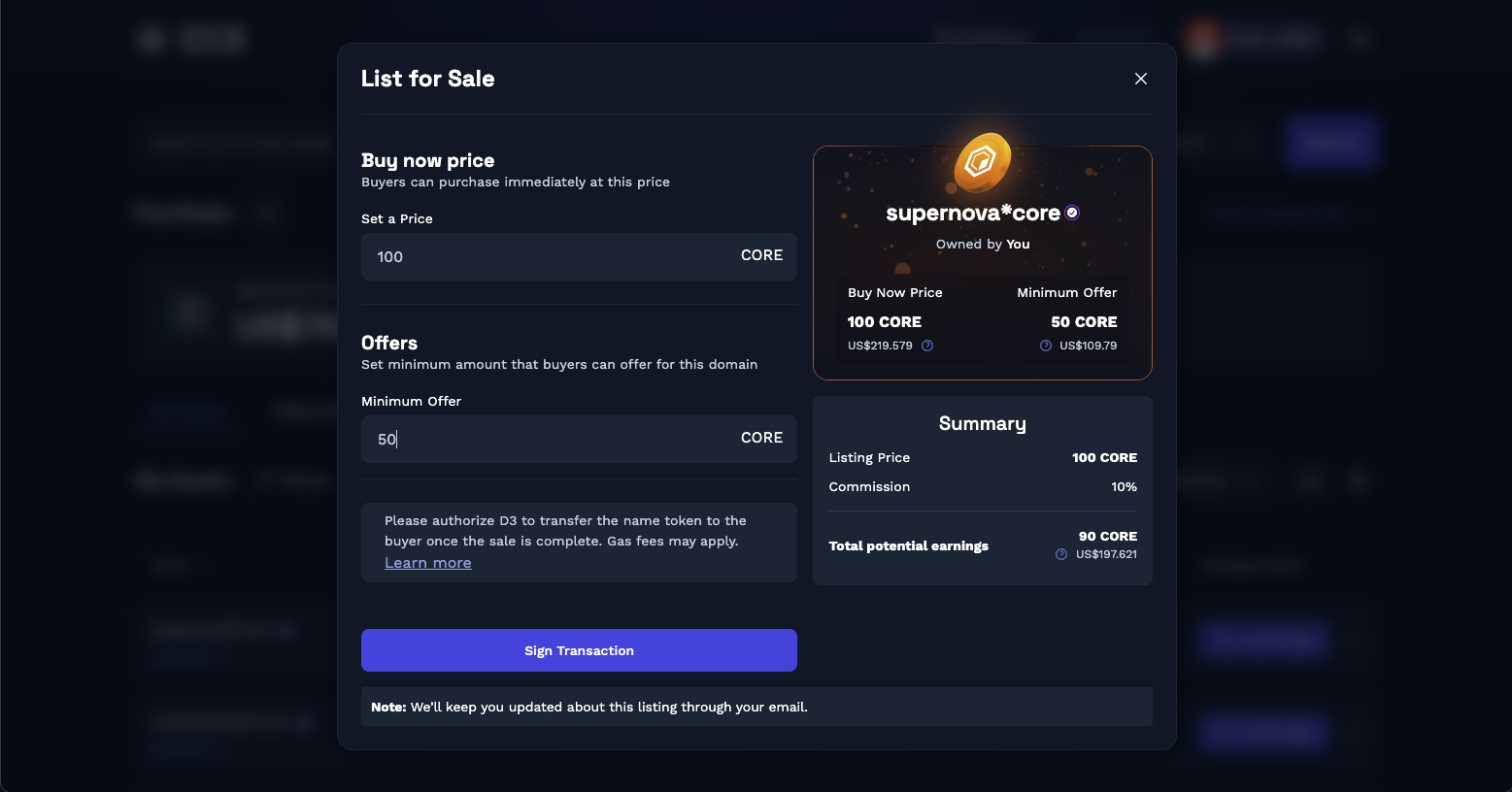
Step 6 – Your name is listed and ready to be shilled on socials!
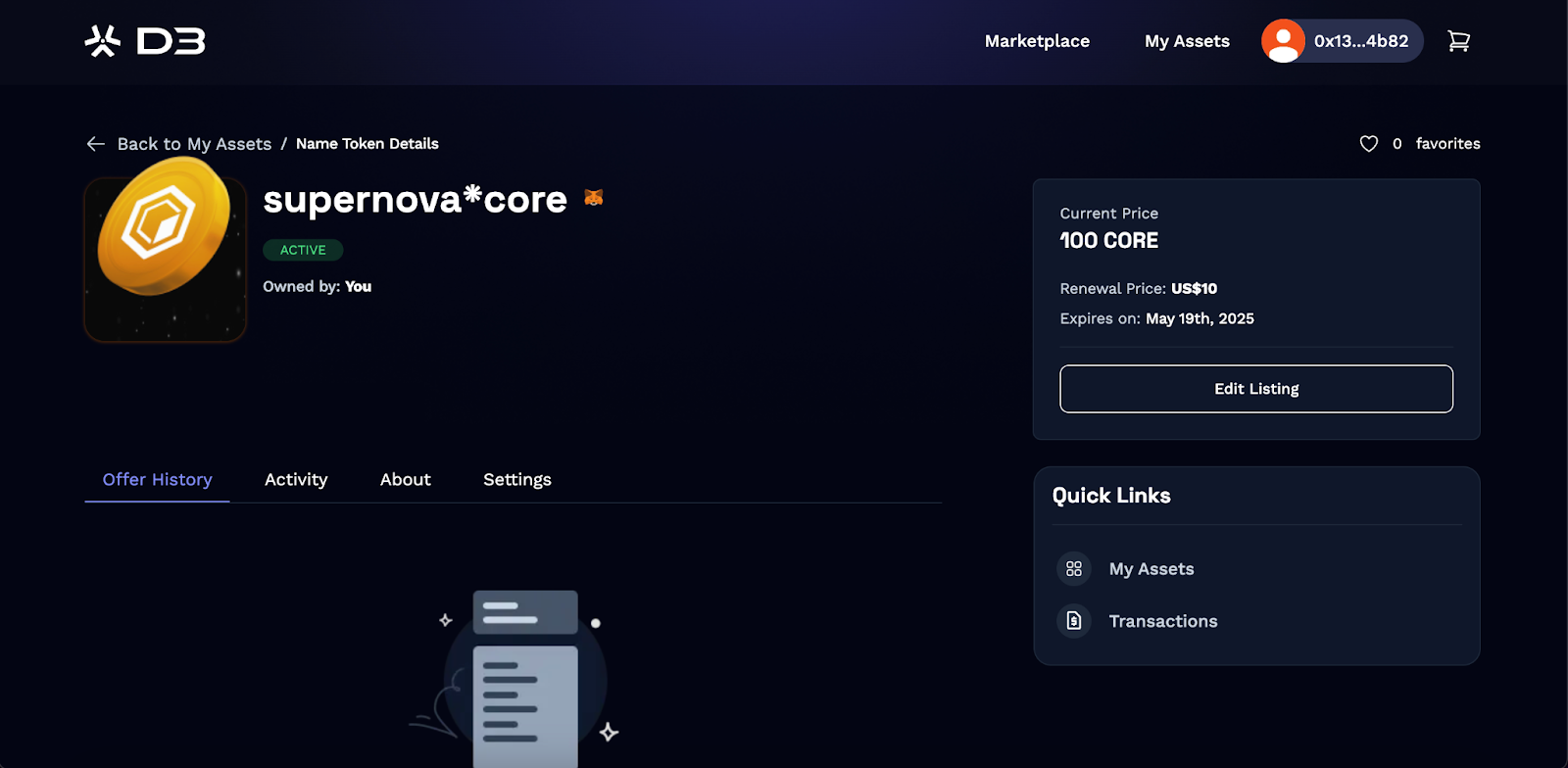
How To Buy A Name(s) On Secondary
Step 1 – Go to d3.app and search for the name you’re interested in.
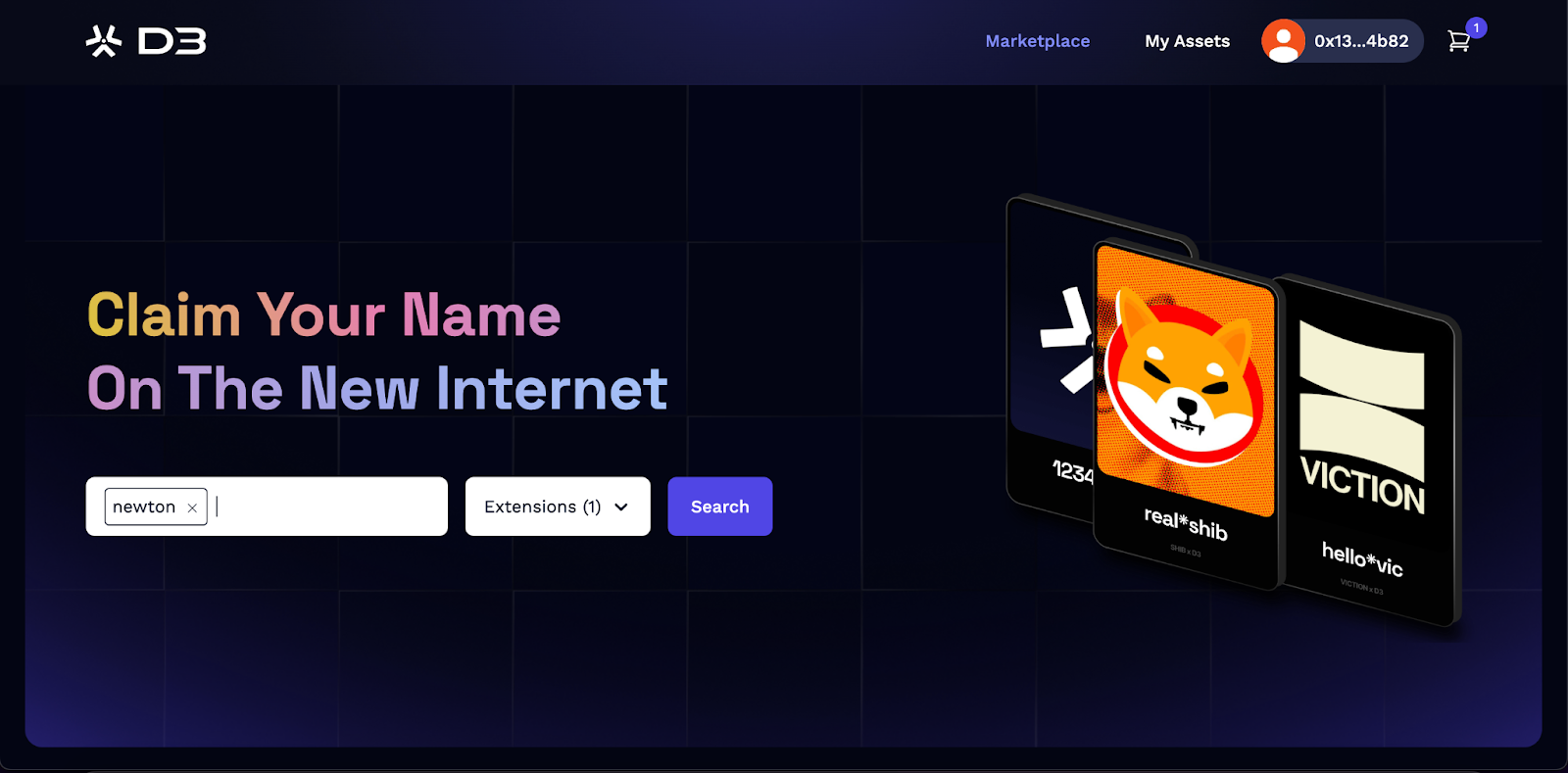
Step 2 – If the name in question is listed for sale, it will display a ‘Buy Now’ price and a minimum offer price.
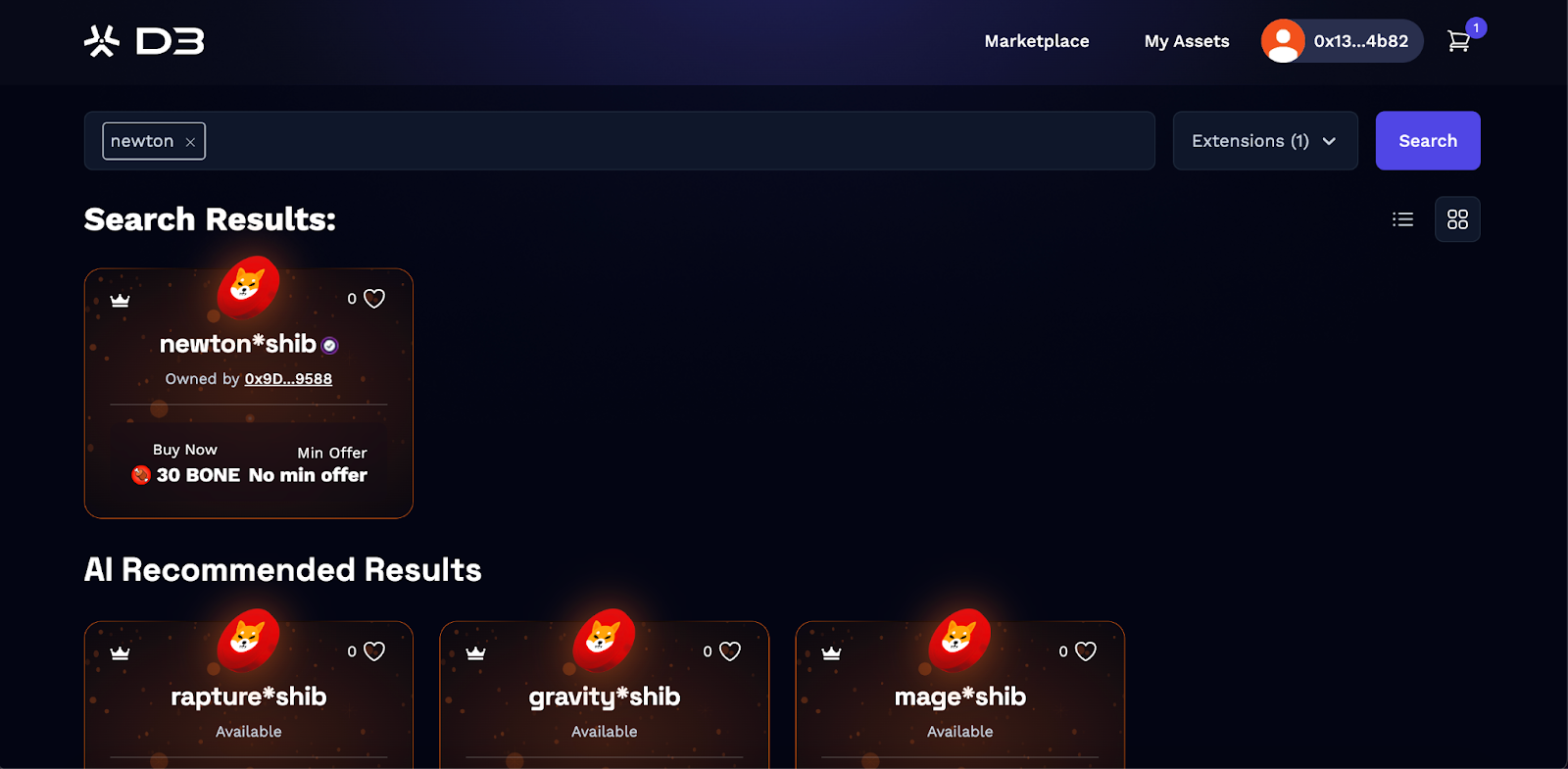
Step 3 – If you’re satisfied with the listed price, click on the buy button, alternatively you can make an offer on names (more on that below).
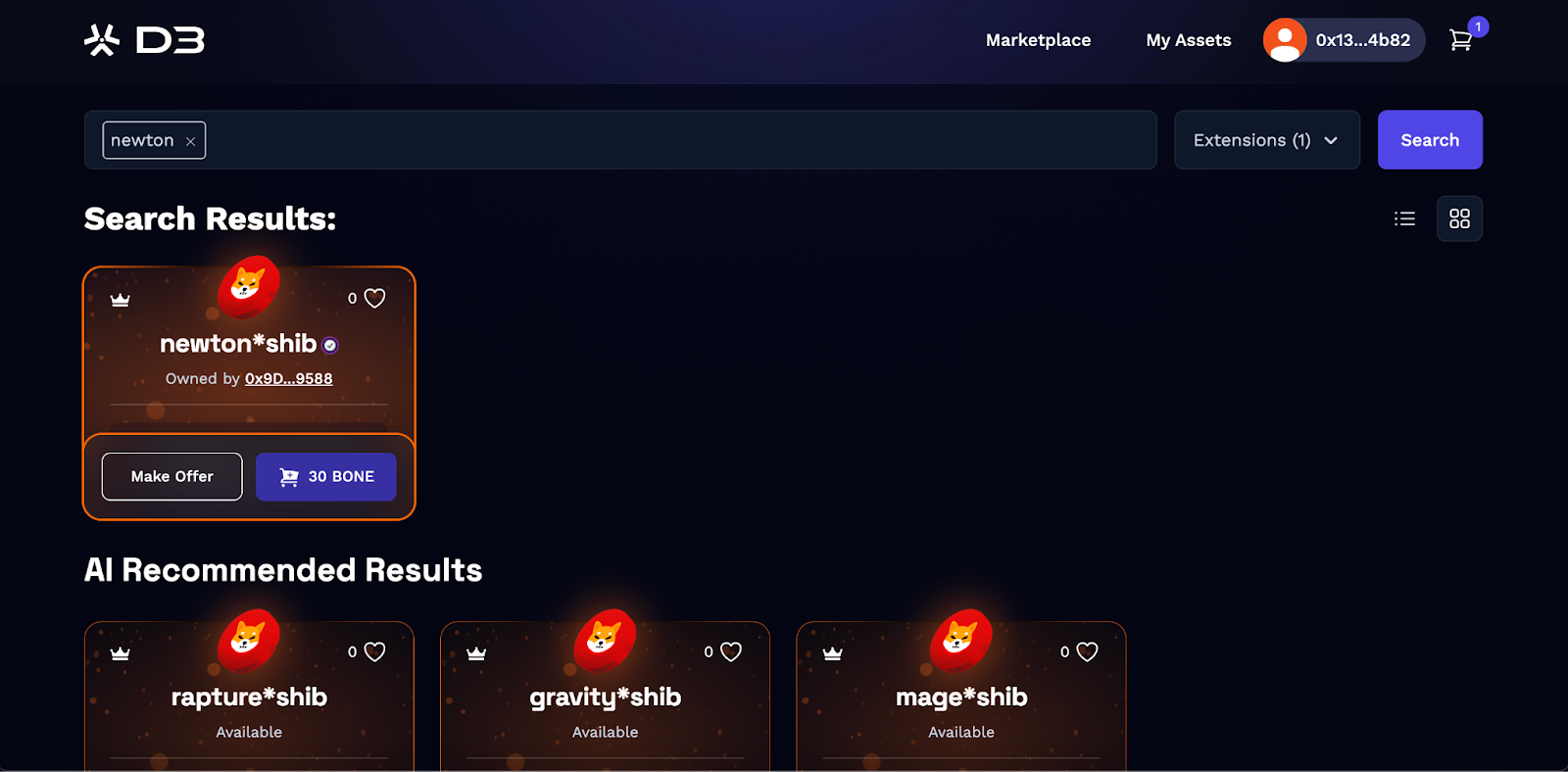
Step 4 – Navigate to your cart to complete the purchase. Primary (registrations) and secondary or community (user-to-user) sales are separated in the cart and need to be completed separately. For your convenience, we include the expiration date and annual renewal cost of each name in your cart. We do not currently offer fiat payment support for secondary sales.
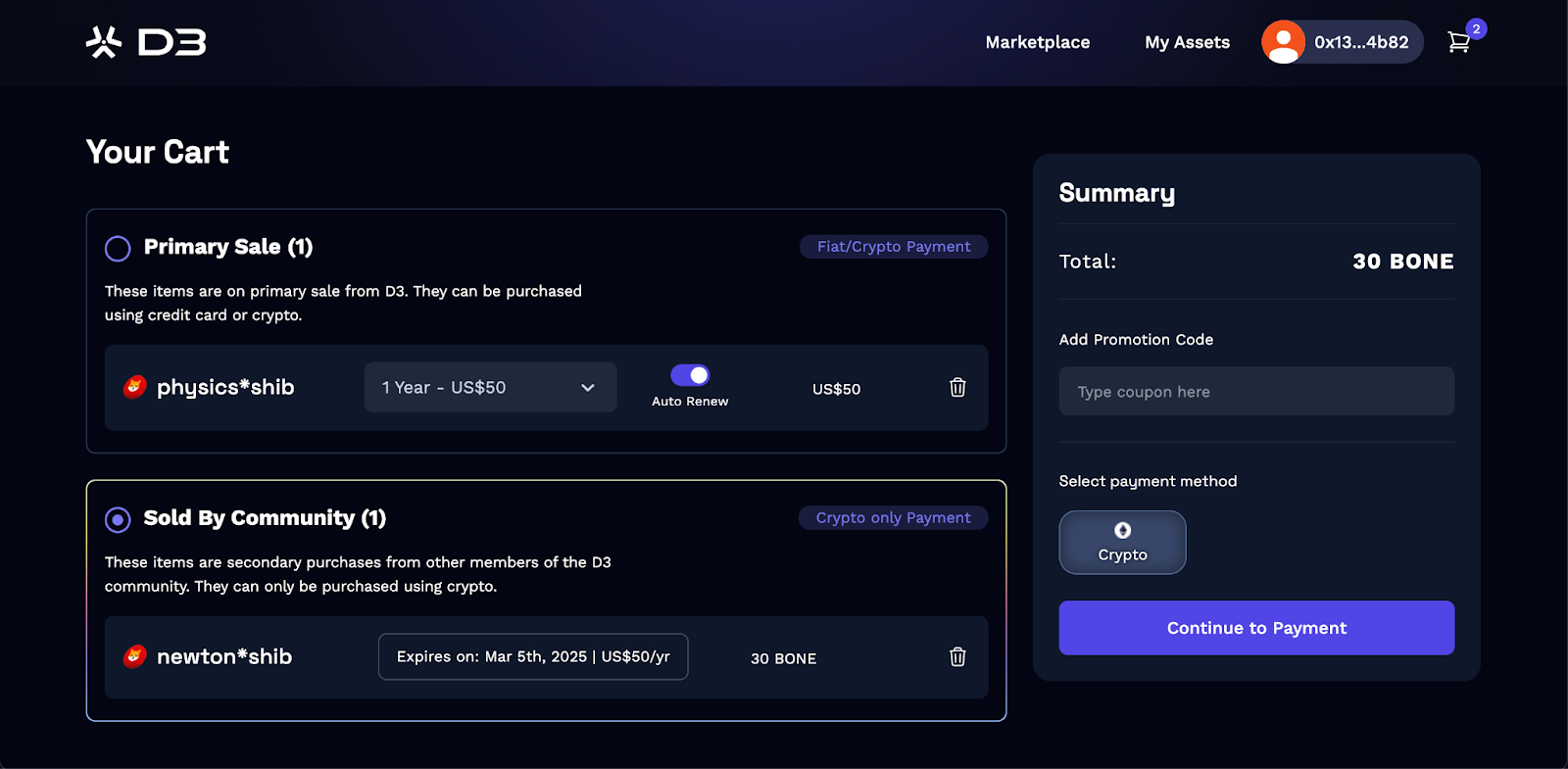
Step 5 – Click on ‘Continue to Payment’ to proceed. At the moment we only support $BONE for Shib Names and $CORE for Core Names purchases. Click on ‘Checkout’ and follow the prompts within your wallet.
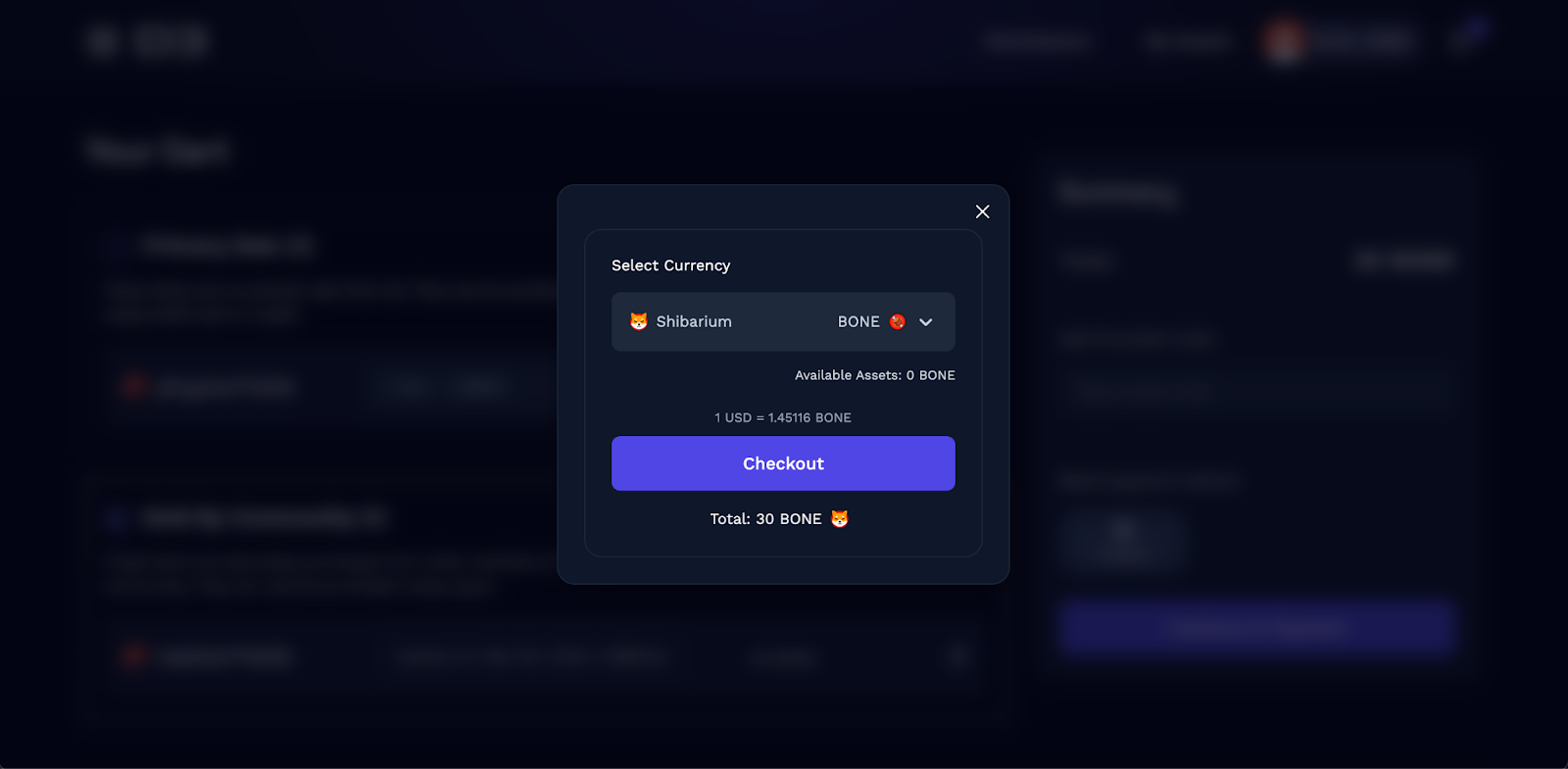
Step 6 – Once completed, the name will be transferred to your wallet and show up under ‘My Assets’ on D3.
How To Make An Offer On A Name(s)
Step 1 – Go to d3.app and search for the name you’re interested in.
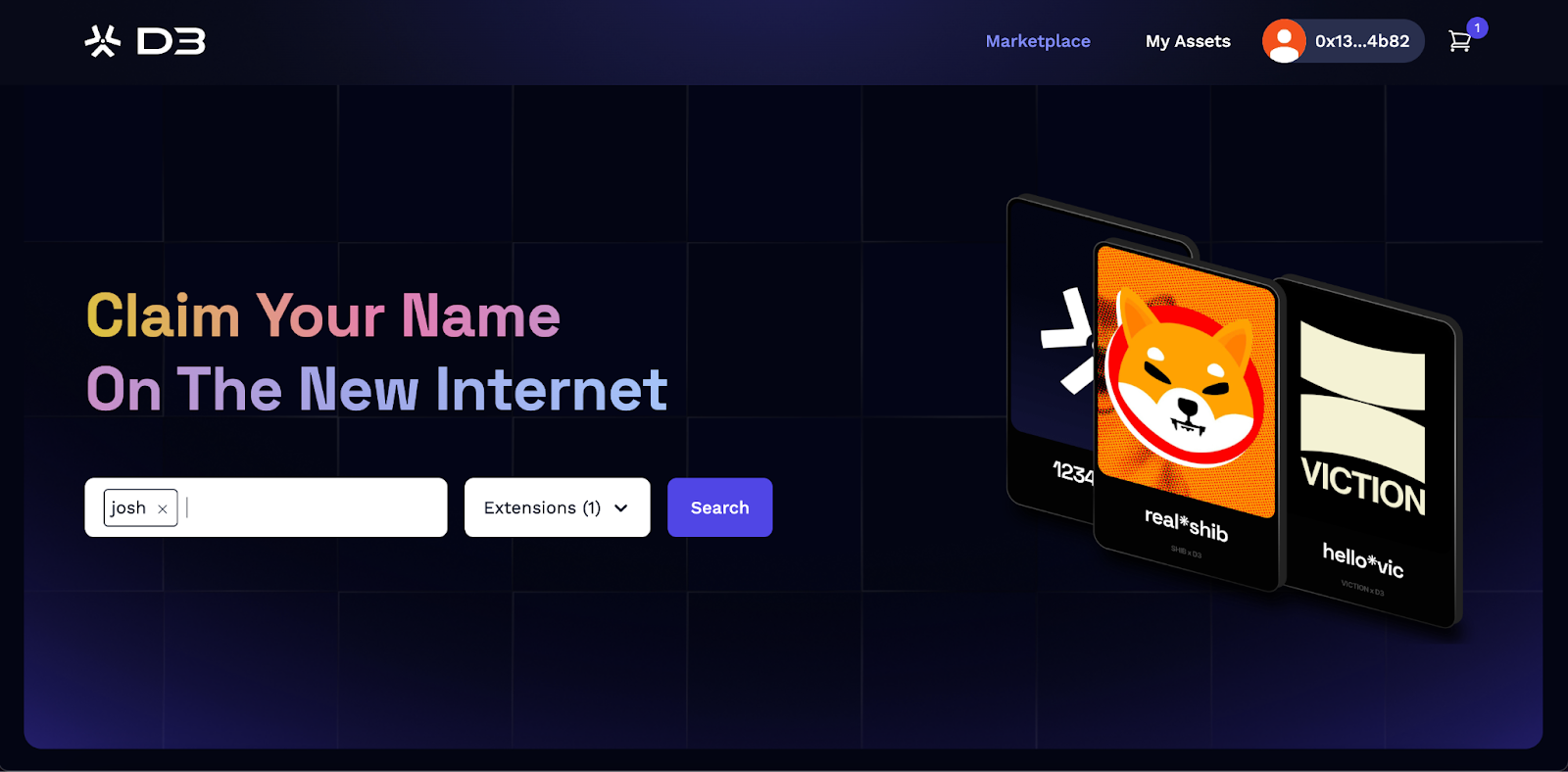
Step 2 – If the name you’re interested in is taken but not listed for sale, you can make an offer on it.
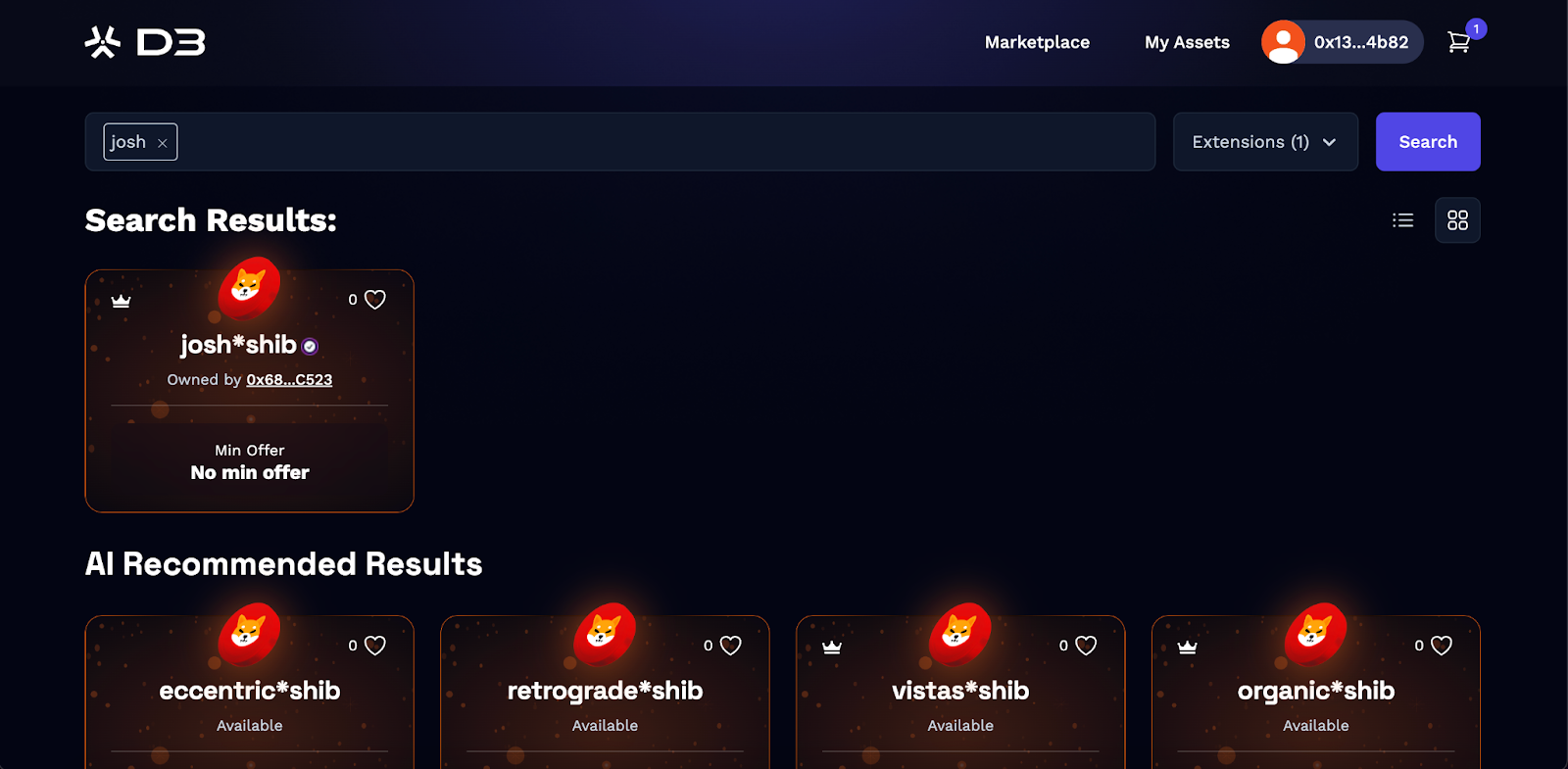
Step 3 – Navigate to the name and click on ‘Make Offer’
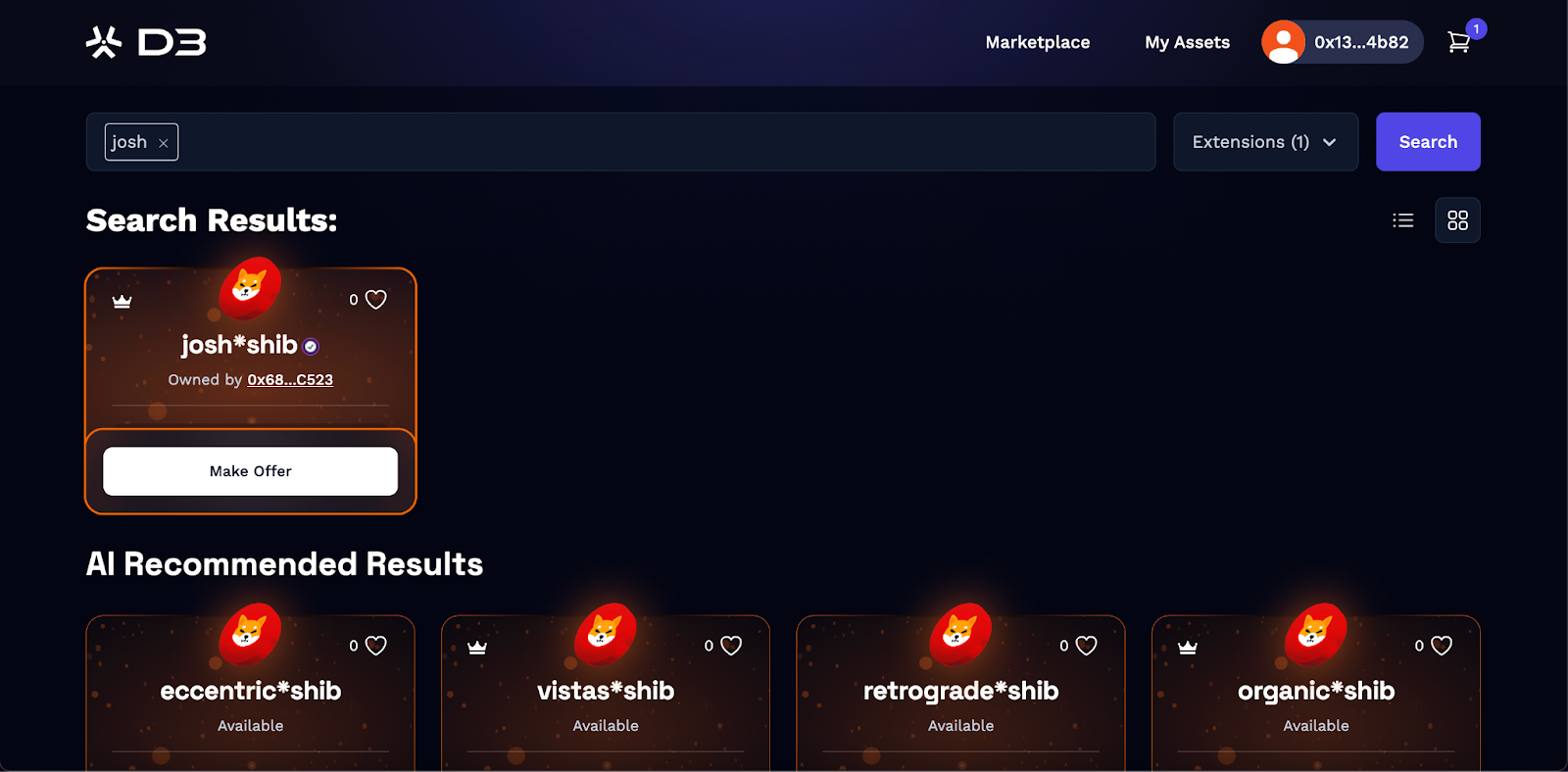
Step 4 – Enter the amount for the offer that you would like to make and ensure you have an active balance to cover the offer amount then click on ‘Make Offer’
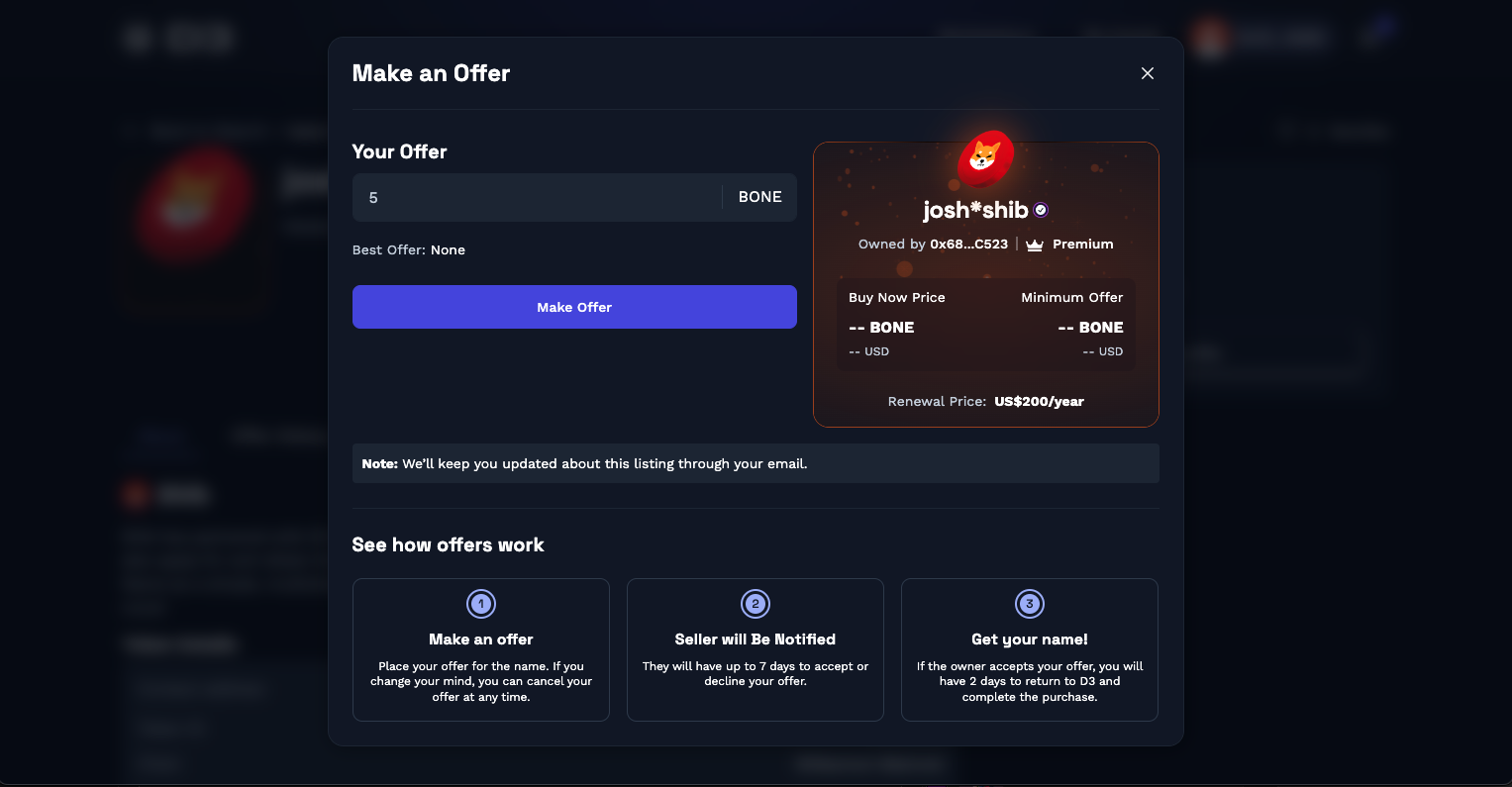
Step 5 – Your offer will be placed and the owner notified if they have an email address connected to their account. You may cancel your offer at any time, otherwise it will expire in 7 days. Once accepted, you will be notified and have 2 days to return to D3 to complete the purchase.
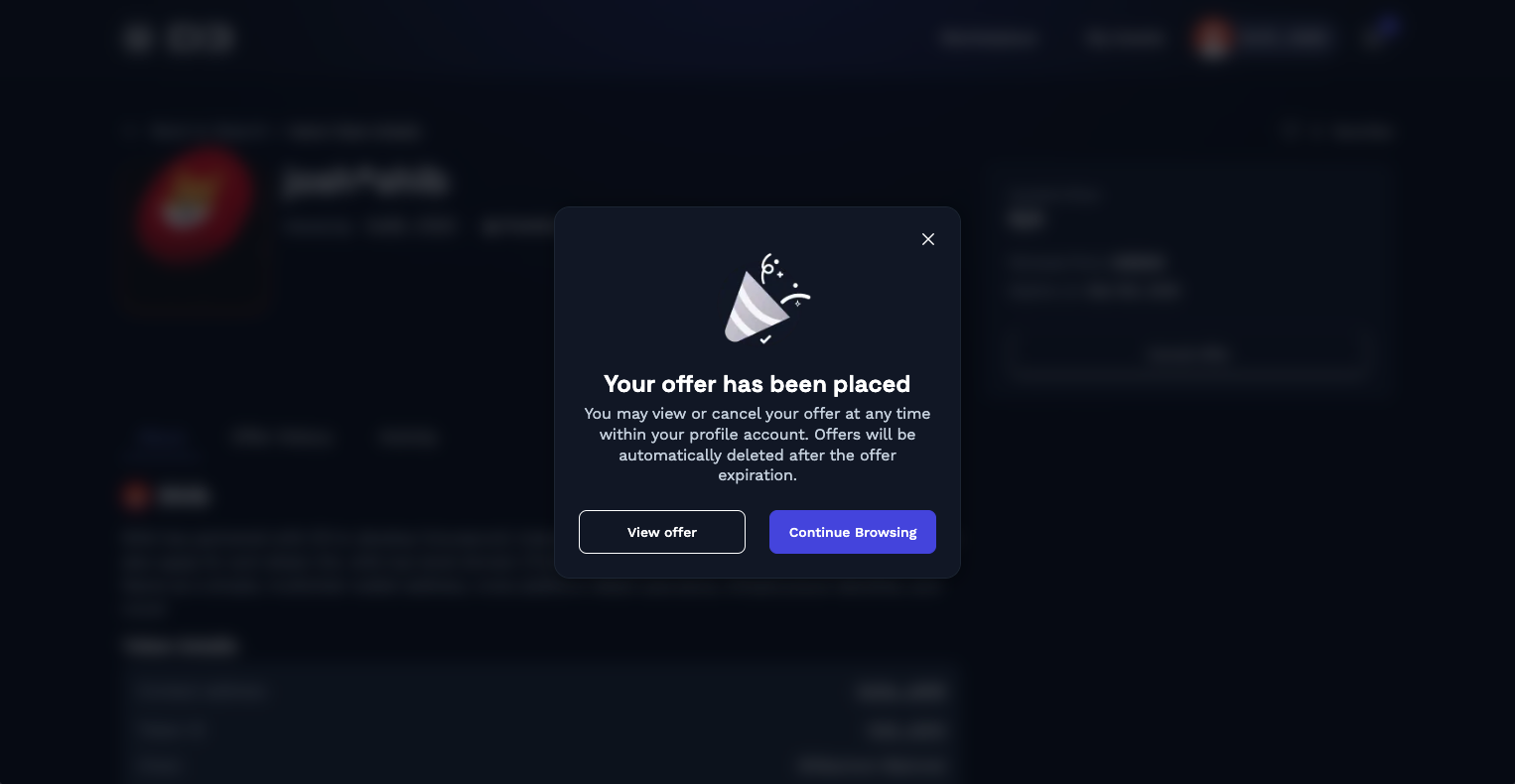
Need more assistance? You can send support queries to [email protected] or send us a message on X, Discord or LinkedIn, you can also use the dedicated feedback form for any suggestions you may have.






